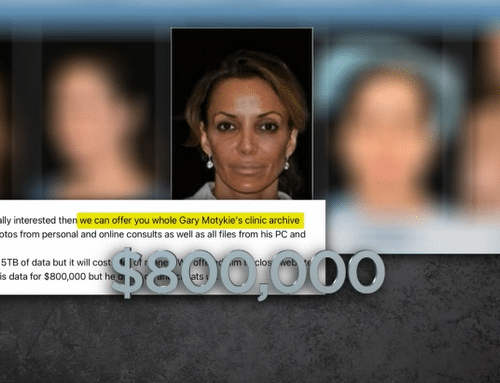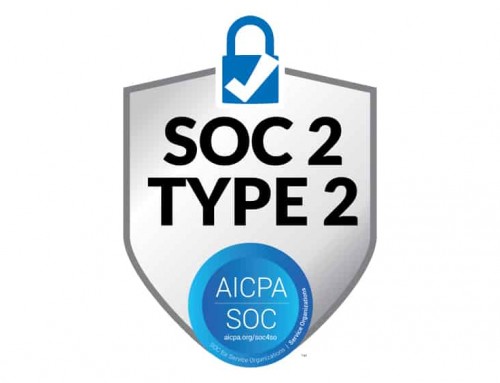What is Desktop Virtualization and VDI (Virtual Desktop Computer Infrastructure)?
Desktop virtualization is the act of separating Desktop Environment and Application Software from the Physical Device. Desktop Virtualization creates a software-based (or virtual) version of an end user’s desktop environment and operating system (OS) decoupled from the hardware or computing device. This technology enables the user to access his or her desktop from any computing device.
Desktop Virtualization provides organizations with a streamlined approach to delivering, protecting, and managing desktops and apps while containing costs and ensuring end-users can work anytime, anywhere, across any device. Virtual desktops also provide IT teams with increased consistency across system settings and policies.
What are the benefits of Desktop Virtualization?
1. Expense savings
Virtual Desktops can reduce the time it takes to install new workstations within a company. From an IT perspective, this means lower administration costs and tech support expenses.
Experts estimate that maintaining and handling computer hardware and software make up 50-70% percent of the overall cost of ownership (TCO) of a regular PC. Companies frequently rely on virtual desktops to cut these IT labor costs.
2. Simplified Administration
IT divisions handle VDI (Virtual Desktop Computer Infrastructure) from a centralized location, allowing for quicker roll-outs, less complicated maintenance, and decreased support requirements when it pertains to updating security, policies, software programs, and operating systems. Even better, costly technology deployments become history when you deploy many laptops and computers in much less time and at a reduced expense. Unless there is a hardware failure, all upkeep can be done via software updates, lessening the moment IT staff must invest physically working on PCs.
3. Improved Safety and Security
Virtual desktops enhances data security since staff members aren’t moving confidential business information on a personal tool that can quickly be shed, swiped, or damaged. For example, in industries such as medical care, where adherence to individual privacy policies is of vital relevance, virtual desktops give clinical workers accessibility to client documents without concerns about secret information being downloaded and installed. Since user information is supported centrally and regularly, desktop virtualization also provides information integrity benefits.
4. Boosted Performance
Virtual desktop computers enable staff members to access applications and documents from numerous devices, consisting of home computers, laptops, tablets, and smartphones. This increased accessibility improves performance by providing critical data to employees from anywhere. As a result, whether staff members remain in a different location, city, or on the other side of the globe, a virtualized desktop enables them to stay productive. Plus, if a staff member’s device is defective, they can merely log in from another one since the data is independent of the hardware. Virtual Desktop can play an indispensable role in a telework or perhaps BYOD (Bring Your Own Device) program because it offers safe accessibility to a staff member’s desktop computer. Workers can securely access their virtual desktop computers as well as data from anywhere.
5. Reduced Downtime
With Virtual Desktop Technology, there’s no lost customer time and performance when there’s a hardware failure. An employee can pull up the virtual desktop computer and data on another company or individual device without the need to set up anything. Similarly, IT departments can release new tools, train new employees, and monitor the systems much faster.
6. Business Continuity
Virtual Desktop Framework helps enhance the Continuity of Operation (COOP) for various industries. When confronted with traveling hold-ups, extreme weather conditions, or a pandemic circumstance (like Covid19), having a VDI in place implies staff members can begin working at home or in different business locations with complete access to their virtual desktop and information.
OC IT Solutions Desktop Virtualization Services
Virtual Desktop computers can get configured on-demand to fulfill changing personnel needs, which prevails in most modern business settings. OC IT Solutions helps your onsite and remote employees get the application and the desktop experience they require to succeed on any device, over any network. During the Covid19 pandemic, most workers are required to work remotely which is the number one reason as to why many of our clients have started to take advantage of our desktop virtualization services to create a better experience for their employees.